Beyond Read-It-Later Apps: How I Ditched Pocket for a Custom Setup
For years, Pocket was my go-to read-it-later app. It’s a great tool if you’re a disciplined reader who keeps up with their reading list. But that wasn’t me. By 2021, I found myself staring at a backlog of ~75 unread articles. I felt overwhelmed and demotivated every time I opened the app. I had to do find a better solution.
Enter Bear: A Game-Changer
Around the same time, I made the switch from Evernote to Bear for my note-taking needs. I was immediately impressed with Bear’s deceptively simple UI. No sign-ups, no proprietary file formats, no proprietary cloud backups, no lock-in, and most importantly, no fluff. It was refreshing.
What really set Bear apart was its deep iOS Shortcuts integration. This feature transformed Bear from a simple note-taking app into a powerful tool that could adapt to my exact workflows. I started creating “micro-apps” within Bear for various needs. I made shortcuts for generating meeting minutes, daily journal entries, and more. I was able to eliminate a few dedicated, single-purpose apps.
Crafting a Custom Read-It-Later Solution
Inspired by the flexibility Bear offered, I decided to create my own read-it-later system using iOS Shortcuts. I didn’t want to simply dump a bunch of links into a Bear note. Instead, I wanted to create a custom workflow that satisfied my personal reading habits.
My goals were clear:
- Stop hoarding links to articles I’d never read
- Prioritize important articles
- Actually get through my backlog
Here’s what I came up with:
- An iOS Shortcut that creates a new monthly reading list note. I run this on the first day of each month and pin it in Bear. The note has two sections: “Must Read” and “Optional Reads”.
- A Chrome bookmarklet that generates and copies a Markdown link, ready to paste into my reading list note.
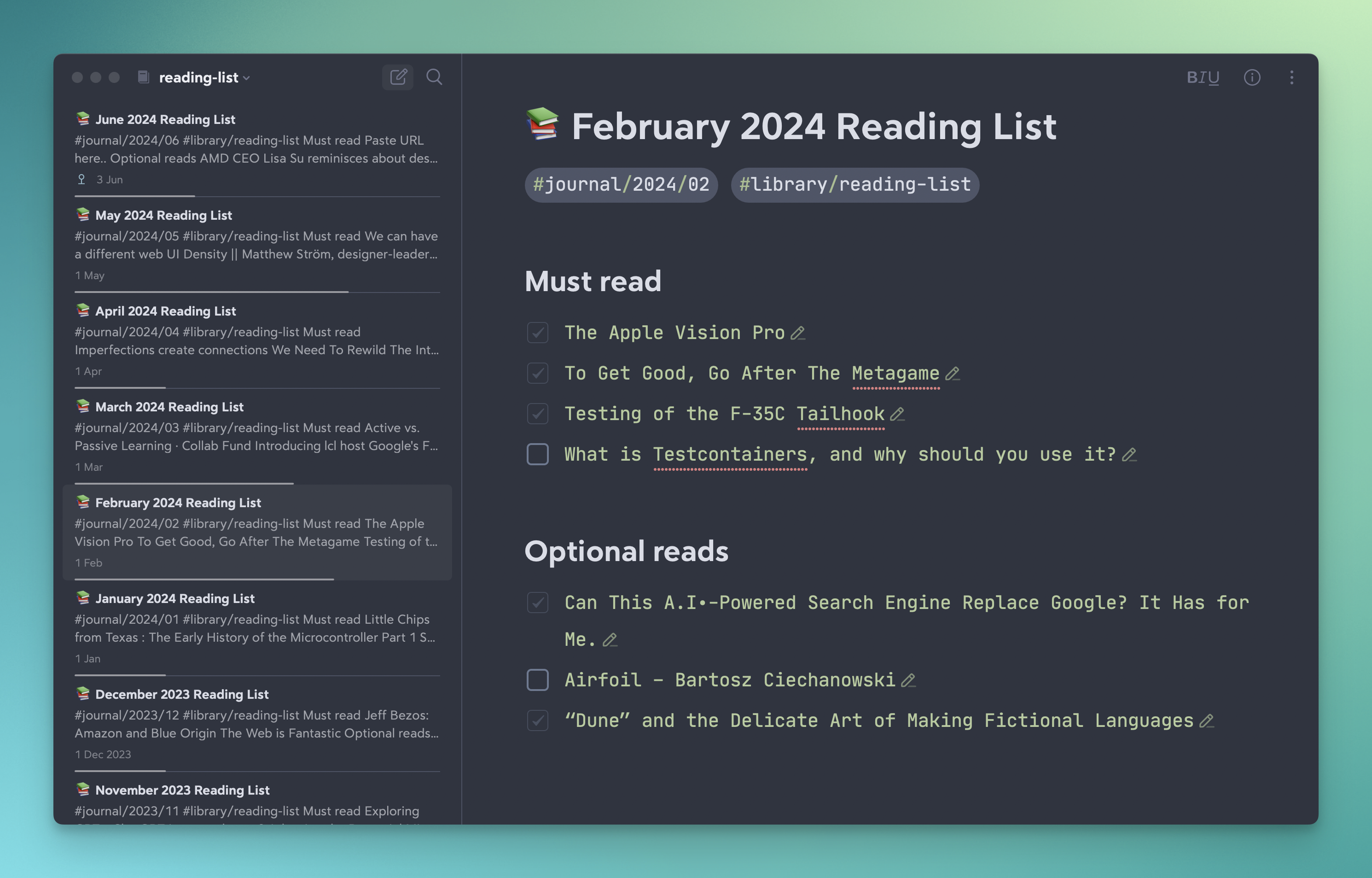
Why This Works for Me
This setup addresses all the issues I had with Pocket:
- The reading list resets every month. No more overwhelming, ever-growing backlog. If I didn’t read something, it clearly wasn’t that important to me.
- The “Must Read” and “Optional Reads” sections help me prioritize what to read
- The simplicity of the system encourages me to actually read, rather than just collect articles
Trade-offs and Limitations
Of course, this system isn’t perfect. It’s not nearly as sophisticated as a dedicated read-it-later app like Pocket. There are a couple of features I do miss:
Reader View: Pocket’s reader view neatly extracts articles from websites. I’ve replaced this with a Chrome extension, and on my phone, I use Safari’s built-in reader view.
Tags: Can’t organise articles by topic with tags so I can search for them later.
Offline Mode: While my reading list is available offline, I can’t access articles unless I am connected to the Internet. This wasn’t a major tradeoff considering I rarely read articles when I am offline.
Conclusion
Switching from Pocket to my custom Bear-based solution has transformed my reading habits. Sometimes, the best tool isn’t the one with the most features, but the one that fits your workflow perfectly.
Want to try this out for yourself? If you’ve got Bear and an iPhone or Mac, you’re all set. Just grab my Shortcut here to get started. Feel free to tweak it to fit your style. Give it a shot and see if it works for you!